Creating a Seamless Web Development Journey with the Right Code Editor
In this, blog post we will check the best code editor for web development.
Are you ready to embark on an adventurous journey in the field of web development? The first step on this exciting path is choosing the right code editor that suits your needs and aspirations. With a huge range of options available, the decision can seem like a puzzle waiting to be solved. But don’t be afraid! In this article, we’ll guide you through the code editor puzzle and help you find the ideal tool to power your web development efforts.
Table of Contents
Choosing the right code editor is like choosing the right instrument for a musician. Every developer’s journey is unique, and the code editor you choose can greatly impact your efficiency, creativity, and overall experience. So let’s delve into the details and learn how to choose the best option for your web development endeavors.
Understanding Types of Code Editors
When it comes to code editors, there are mainly two categories: text editors and integrated development environments (IDEs).
Text Editors Text editors like Sublime Text and Atom are lightweight tools that focus on providing a clean and distraction-free environment for writing code. They are often highly customizable and feature a wide range of extensions that cater to specific programming languages.
Integrated Development Environment (IDE) IDEs such as Visual Studio Code and IntelliJ IDEA are more comprehensive platforms that provide not only code editing capabilities but also debugging, version control, and other integrated tools. They are especially useful for large projects that require a wide variety of functionalities within a single interface.
Key Features to Look For
As you search for the right code editor, keep these essential features in mind:
- Adaptability and Extensibility Each developer has their own preferences for themes, fonts, and keyboard shortcuts. A code editor that allows you to customize these elements ensures a personalized and comfortable coding environment. Additionally, extensibility through plugins and extensions can extend the capabilities of your editor.
- Syntax Highlighting and Autocompletion These features are indispensable for efficient coding. Syntax highlighting makes different parts of your code clearly distinguishable, while auto-completion suggests code snippets, functions, and variable names as you type, reducing errors and speeding up the coding process.
- Version Control Integration For collaborative projects, version control integration is important. For example, Git integration allows you to track changes, collaborate seamlessly, and revert to previous versions of your code.
- Debugging Capabilities A robust debugger can save you hours of troubleshooting. Look for editors that provide integrated debugging tools, breakpoints, and error highlighting to streamline the debugging process.
Comparing Popular Code Editors
Let’s take a more detailed exploration of some widely favorite code editors:
- Visual Studio Code (VS Code) Known for its speed and versatility, VS Code offers a vast extension library and strong debugging capabilities. Its Git integration and collaborative features make it a favorite among developers.
- Sublime Text Sublime Text’s simplicity and speed have earned it devoted followers. With its great user interface and powerful features, it is an excellent choice for small projects.
- Atom, Atom’s open-source nature and flexibility have made it a darling of the coding community. Its extensive library of packages allows you to customize your editing experience to your liking.
- IntelliJ IDEA Ideal for Java and Android development, IntelliJ IDEA provides advanced coding support and a variety of tools for a seamless development experience.
Tailored to Your Workflow and Project Requirements
The choice of code editor should be tailored to your workflow and project needs. Consider the following points:
- Front-end vs Back-end Development If you’re focusing on front-end development, a code editor that excels in HTML, CSS, and JavaScript is essential. For back-end development, ensure compatibility with your chosen programming languages and frameworks.
- Language Compatibility Different code editors provide different levels of support for different programming languages. Make sure your chosen editor aligns with the languages you will be using.
- Collaboration Features If you’re working with a team, collaboration features like pair programming support and real-time editing can greatly increase your productivity.
Tips for Making the Right Choice
Choosing the right code editor is a journey of exploration and experimentation. Here are some suggestions to guide you:
- Trial and Error Don’t hesitate to try multiple code editors. Whatever feels comfortable and supports your workflow, you should go for it.
- Community and Support A vibrant community and active support for a code editor can be invaluable. Community-created online forums, tutorials, and extensions can enhance your coding experience.
- Scalability and Performance Consider the scalability of your projects. A code editor that can handle large codebases without slowing down is critical to long-term success.
Conclusion: Your Code Editor, Your Journey
As you stand at the crossroads of your web development journey, remember that the code editor you choose will be your trusted companion. It is not just a tool; it is an extension of your creativity and problem-solving skills. So, explore, experiment, and choose wisely. Your coding adventure awaits!
Frequently Asked Questions
Q1: How do I determine if a code editor supports my preferred programming language?
Answer: Most code editor websites provide a list of supported languages in their documentation or product description. Make sure to verify before finalizing your choice.
Q2: Can I use multiple code editors for different projects?
Answer: Absolutely! Using different code editors for different projects can help you tailor your environment to the specific needs of each project.
Q3: Is it better to choose an open-source code editor than a paid editor?
Answer: The decision depends on your personal preferences and requirements. Open-source editors often have a strong community and frequent updates, while paid editors may offer more advanced features and support.
Q4: Are there code editors specifically designed for beginners?
Answer: Yes, some code editors have a simple interface and are designed with beginners in mind. These editors often provide step-by-step tutorials and guidance.
Q5: Can I switch code editors in the middle of a project?
Answer: While it is possible, it is recommended to change editors before starting a new project to avoid disruptions to your workflow.
You may like: Python Hacks Unleashed: 10 Mind-Blowing Tricks Every Coder Should Know
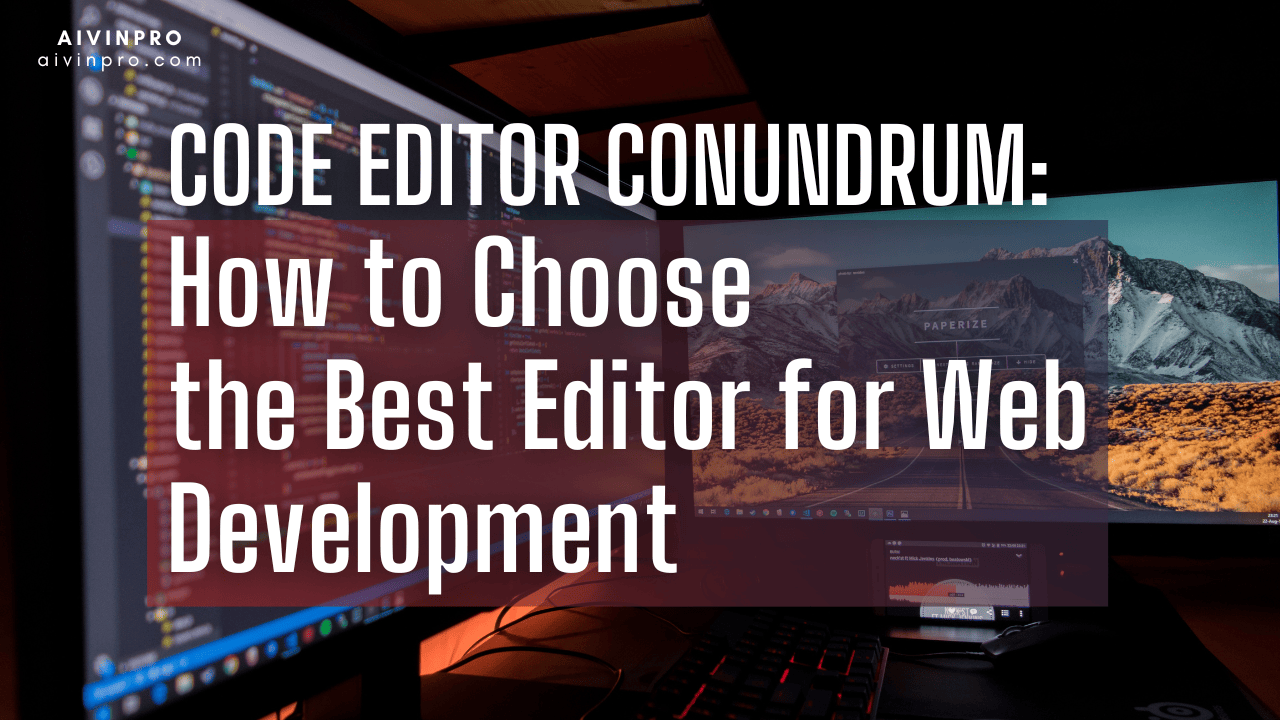
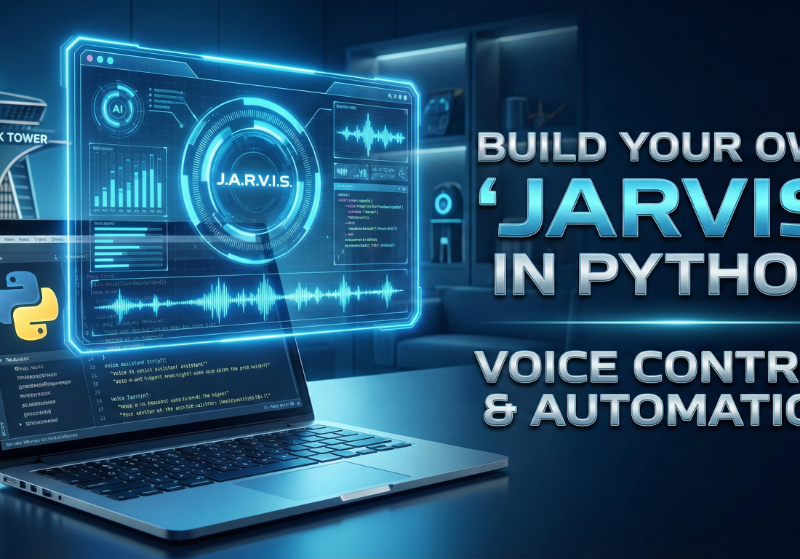
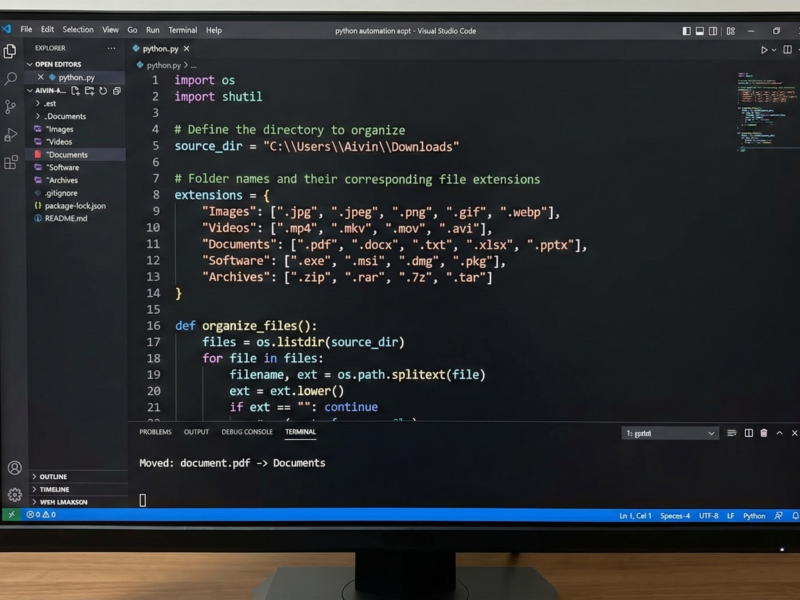
2 thoughts on “Code Editor Conundrum 101: How to Choose the Best Editor for Web Development”