Visual Studio Code (VS Code) has become the go-to code editor for developers due to its versatility, speed, and extensive collection of extensions that enhance its functionality. These extensions can significantly boost your productivity, streamline your workflow, and make coding a breeze. In this article, we’ll dive into some must-have VS Code extensions that every developer should consider incorporating into their coding arsenal.
Table of Contents
Introduction
When it comes to coding efficiently, having the right tools at your disposal can make a world of difference. VS Code, developed by Microsoft, is known for its lightweight yet powerful design that caters to a variety of programming languages and frameworks. To take your coding experience to the next level, let’s explore the must-have extensions that can revolutionize your development process.
Code Formatting and Linting
1. Prettier
Prettier is a code formatter that ensures consistent code styling across your project. It supports a wide range of languages and automatically formats your code according to predefined rules, saving you valuable time.
2. ESLint
ESLint is a popular linting tool that helps you identify and fix code errors, ensuring your code follows best practices and remains error-free. With customizable rules, ESLint adapts to your project’s specific requirements.
Version Control and Collaboration
3. GitLens
GitLens supercharges your version control experience by providing inline Git blame annotations, code history exploration, and advanced insights into code changes. It’s an indispensable tool for collaborative projects.
4. Live Share
Live Share enables real-time collaboration by allowing multiple developers to work on the same codebase simultaneously. Share your workspace, debug together, and enhance productivity across teams.
Debugging Made Easy
5. Debugger for Chrome
For web developers, Debugger for Chrome allows you to debug your JavaScript code directly from VS Code. It seamlessly integrates with Chrome’s developer tools, making bug hunting a smoother process.
6. Python
The Python extension provides powerful debugging capabilities for Python developers. It offers variable inspection, breakpoints, and an interactive window, empowering you to debug with confidence.
Productivity Power-ups
7. IntelliSense
IntelliSense is an intelligent code completion tool that suggests relevant code snippets, functions, and variables as you type. It speeds up coding and reduces syntax errors.
8. Bracket Pair Colorizer
This extension colorizes matching brackets in your code, making it easier to identify code blocks. It’s a simple yet effective way to enhance code readability.
Frontend and Backend Development
9. HTML CSS Support
HTML CSS Support offers autocompletion and syntax highlighting for HTML and CSS within your code. It’s a go-to extension for front-end developers aiming for clean and error-free markup.
10. REST Client
REST Client allows you to send HTTP requests and view responses directly from your code editor. It’s a handy tool for testing APIs and ensuring smooth backend development.
Database Management
11. SQL Server (MySQL)
If your project involves database interactions, the SQL Server extension provides a seamless way to manage SQL databases. Execute queries, view results, and maintain databases effortlessly.
12. MongoDB for VS Code
For NoSQL enthusiasts, MongoDB for VS Code offers an intuitive interface to work with MongoDB databases. It provides query editing, document navigation, and quick access to collections.
Markdown Preview
13. Markdown All in One
Markdown All in One simplifies working with Markdown files. It provides shortcuts, table of contents generation, and live previews, facilitating effortless documentation.
Customization and Theming
14. Material Theme
Enhance your editor’s aesthetics with the Material Theme extension. It offers a clean, modern interface with various color schemes, allowing you to personalize your coding environment.
Conclusion
In the fast-paced world of coding, efficiency and collaboration are paramount. The right VS Code extensions can transform your coding experience, making it more enjoyable and productive. With the power of extensions like Prettier, GitLens, and IntelliSense, you’ll be well-equipped to tackle complex projects and crush your coding goals.
FAQs
Q1: Are these extensions compatible with all programming languages?
Yes, most of these extensions are versatile and support a wide range of programming languages and frameworks.
Q2: Can I customize the appearance of VS Code using these extensions?
Absolutely! Extensions like Material Theme allow you to personalize your editor’s look and feel.
Q3: Do these extensions slow down the performance of VS Code?
While some extensions might have a minor impact on performance, the VS Code community focuses on maintaining optimal performance for a seamless coding experience.
Q4: How do I install these extensions?
Installing extensions is easy. Open VS Code, go to the Extensions view by clicking the Extensions icon in the Activity Bar on the side of the window, and search for the desired extension by name.
Q5: Are these extensions free to use?
The majority of the extensions mentioned in this article are free to download and use. However, some might offer premium features at a cost.
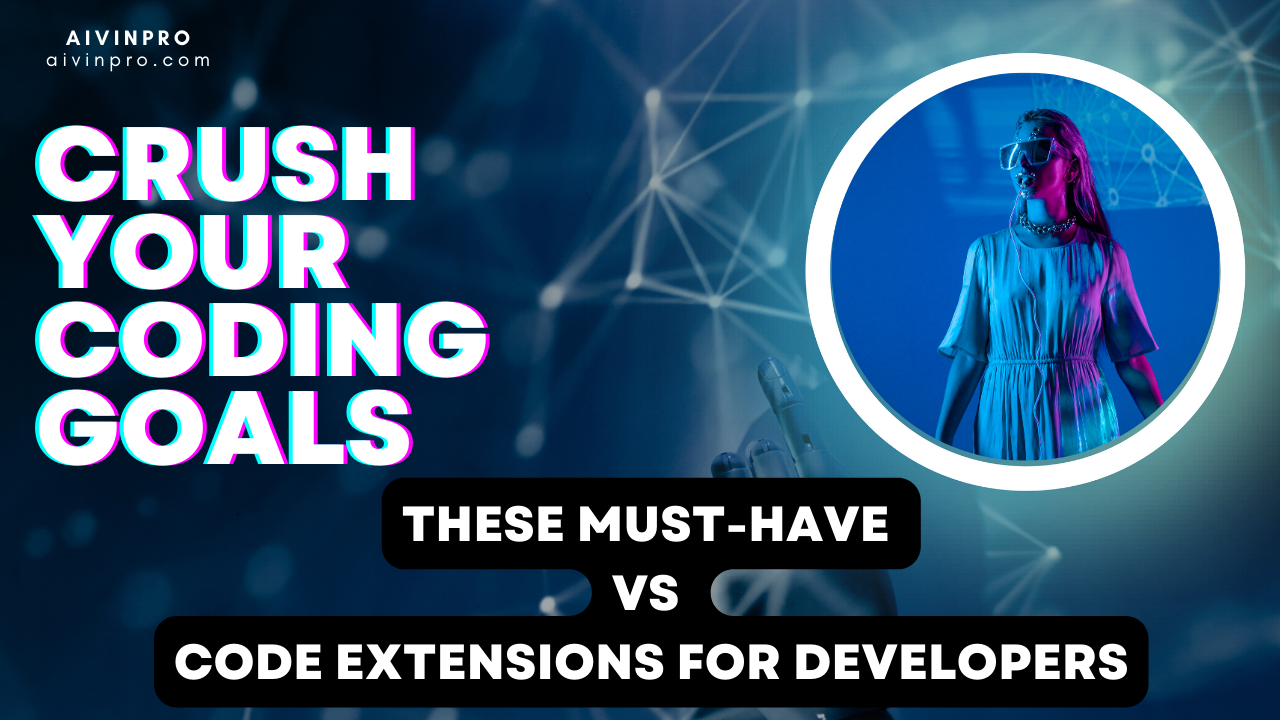
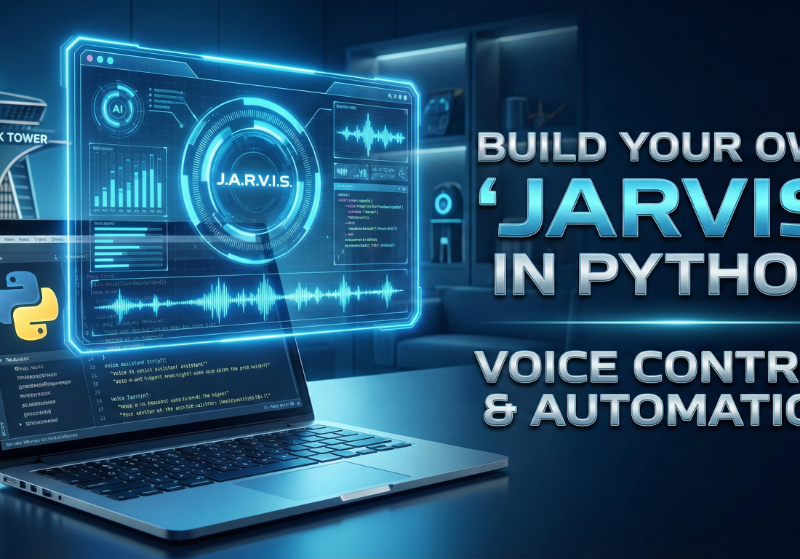
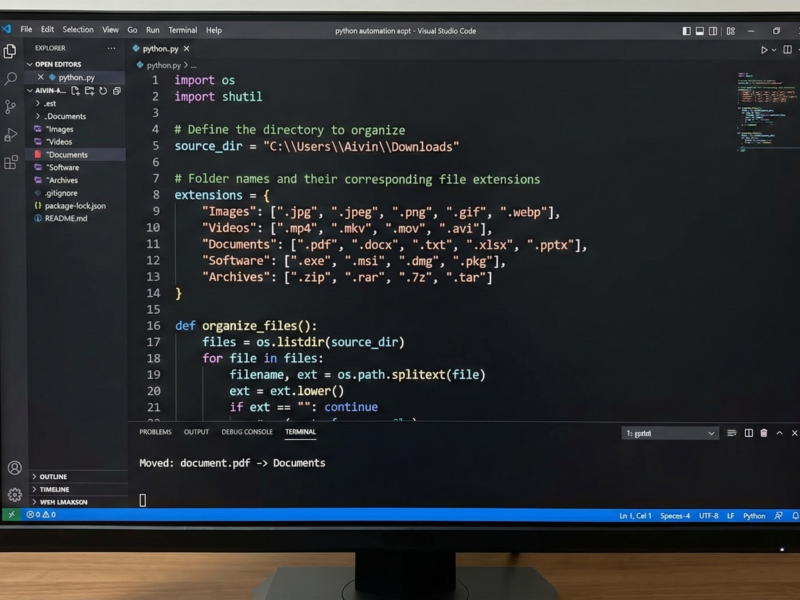
7 thoughts on “Crush Your Coding Goals with These Must-Have VS Code Extensions for Developers”