Introduction
Welcome to the exciting world of debugging in Python! As a Python developer, encountering bugs is just part of the journey. However, fear not; we’re here to guide you through mastering the art of debugging like a pro. Whether you’re a seasoned developer or just starting, these strategies will help you unravel those pesky bugs and streamline your coding experience.
Table of Contents
1. Understanding the Basics
Before diving into advanced techniques, let’s brush up on the fundamentals. Debugging involves identifying and fixing errors in your code. Python provides built-in tools like print statements and the pdb module, allowing you to inspect variables and trace the flow of your program.
2. Embrace the Power of Print
One of the simplest yet most effective debugging methods is using print statements strategically. Insert them at key points in your code to display variable values and trace execution. Remember, there’s no shame in resorting to the good old print statement; even the pros use it!
def calculate_sum(a, b):
print(f"Calculating sum of {a} and {b}")
result = a + b
print(f"Result: {result}")
return result3. Leveraging Exception Handling
Take your debugging game up a notch by incorporating exception handling. Wrap risky code in a try-except block to catch and handle errors gracefully. This not only prevents your program from crashing but also provides valuable insights into what went wrong.
try:
# Risky code goes here
except Exception as e:
print(f"An error occurred: {e}")
# Additional error handling logic4. Mastering Breakpoints with PDB
The Python Debugger (PDB) is a powerful tool that allows you to set breakpoints, inspect variables, and step through your code line by line. Inserting the following line where you want to pause execution will launch PDB:
import pdb;
pdb.set_trace()5. Harnessing the Power of IDEs
Integrated Development Environments (IDEs) like PyCharm and VSCode offer advanced debugging features, such as visual breakpoints, variable inspection, and step-by-step execution. Invest time in mastering your IDE to supercharge your debugging skills.
Conclusion
Congratulations! 🥳 You’ve now explored some essential strategies for debugging Python code like a pro. Remember, debugging is a skill that evolves with practice, so don’t shy away from those bugs—embrace them as learning opportunities. Happy coding!
Resources
- Official Python Documentation:
- Python Official Documentation: The official Python documentation provides comprehensive information on the language, including debugging tools and techniques.
- Tutorials and Guides:
- Real Python – Python Debugging With Pdb: Real Python offers a detailed guide on using the Python Debugger (PDB).
- GeeksforGeeks – Python Debugging Techniques: GeeksforGeeks provides various debugging techniques in Python.
- IDE-Specific Debugging Guides:
- PyCharm Documentation: Explore PyCharm’s official documentation for detailed information on debugging in PyCharm.
- Visual Studio Code – Python Debugging: The Visual Studio Code documentation includes a section on debugging Python code.
- Online Courses:
- Coursera – Python for Everybody Specialization: This specialization includes a course on Python Data Structures that covers debugging techniques.
- edX – Introduction to Computer Science and Programming Using Python: This course by MIT on edX covers fundamental programming concepts, including debugging.
- Community Forums:
- Stack Overflow – Python Tag: Stack Overflow is a community-driven platform where you can find answers to specific debugging questions by searching or asking your own.
FAQ:
Q1: What is the most common mistake in Python debugging?
Ans: Overlooking simple syntax errors or typos is a common pitfall. Always double-check your code for any spelling mistakes or misplaced symbols.
Q2: How do I deal with mysterious runtime errors?
Ans: Utilize print statements and exception handling to pinpoint the exact location and nature of runtime errors. Break down your code into smaller parts for easier diagnosis.
Q3: Can I debug Python code without an IDE?
Ans: Absolutely! While IDEs provide advanced features, you can effectively debug using built-in tools like print statements and the PDB module, even in a basic text editor.
Q4: Are there any shortcuts for debugging in PyCharm?
Ans: Yes, PyCharm offers various shortcuts for debugging, such as F8 to step over, F7 to step into, and Shift + F9 to run to the cursor. Familiarizing yourself with these shortcuts can significantly speed up your debugging process.
Q5: How can I prevent bugs in the first place?
Ans: Writing clean and modular code, conducting thorough testing, and adhering to best practices can help prevent bugs. Regularly reviewing and refactoring your code also contribute to bug-free development.
Thanks for reading our blog if you like it you can also check this –
- The Future of Technology: Unveiling the 10 Paying Tech Jobs for 2024
- Debugging Like a Pro 101: Strategies for Python Developers
- Web Scraping 101: A Beginner’s Guide to Python Scraping
- Best Chat GPT Alternative: 10 Free Alternatives to ChatGPT for Seamless Conversations
- Crush Your Coding Goals with These Must-Have VS Code Extensions for Developers
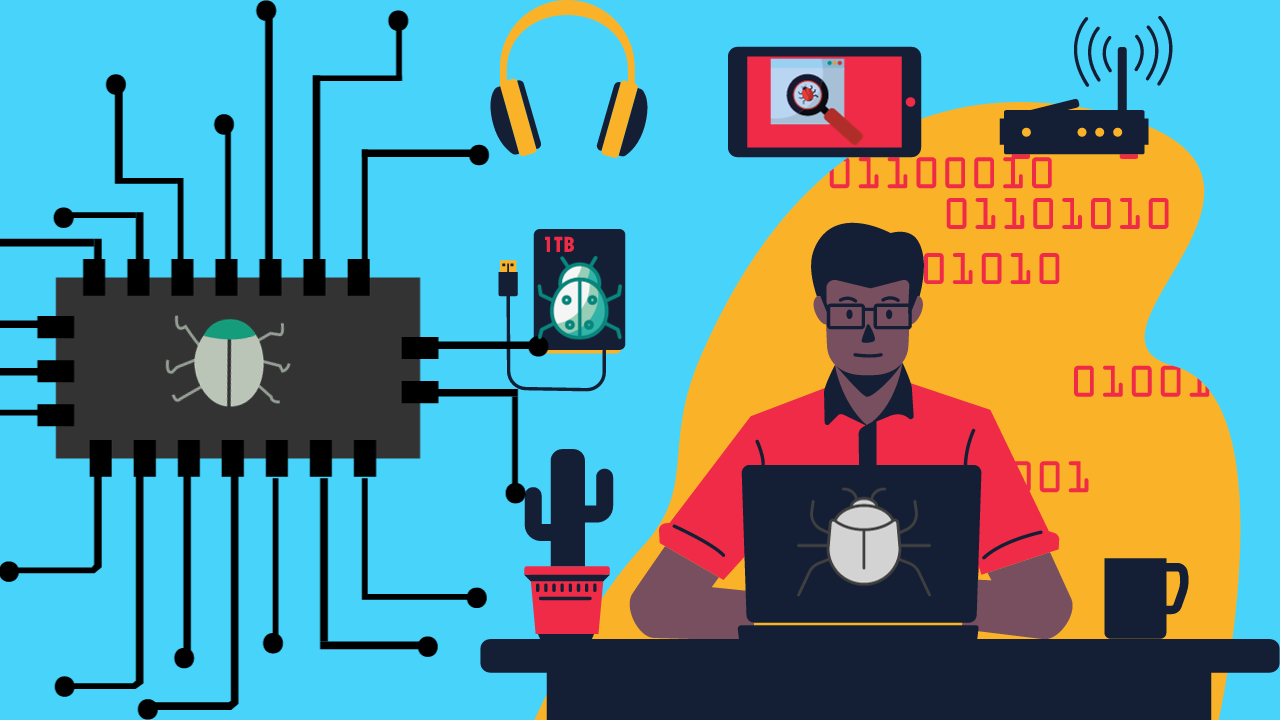
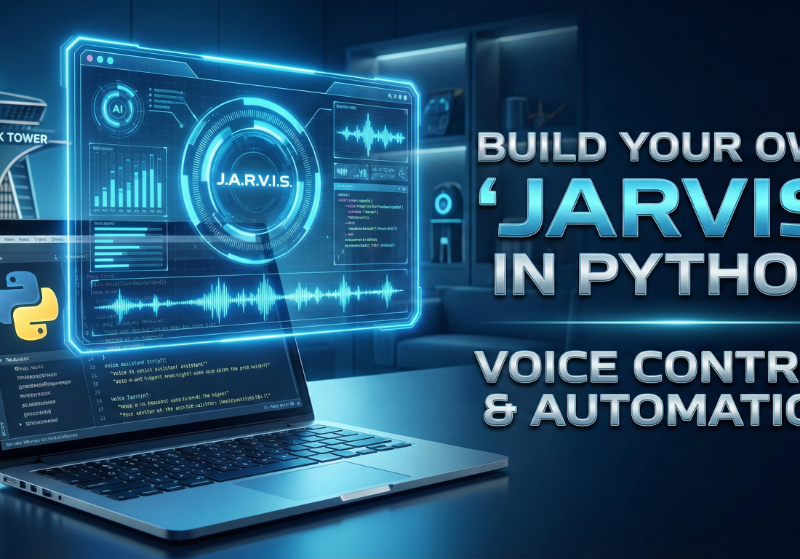
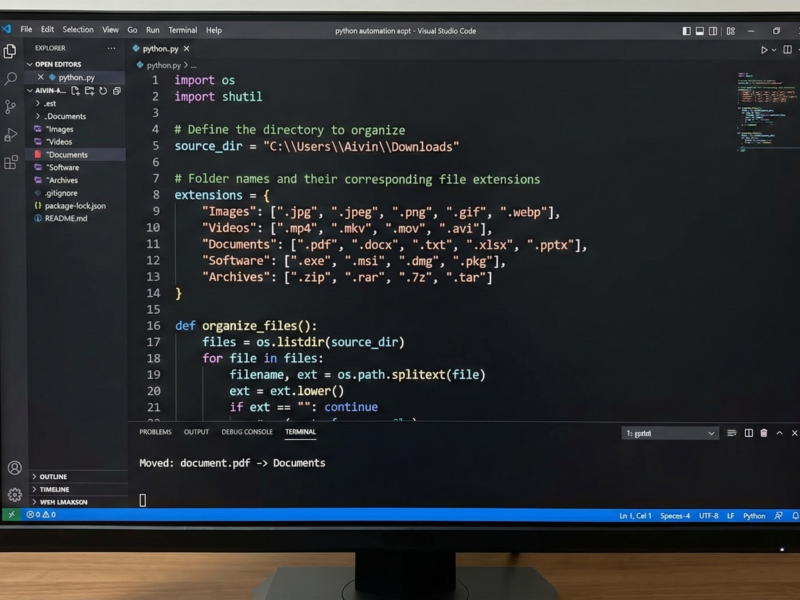
8 thoughts on “Debugging Like a Pro 101: Strategies for Python Developers”