Amazon, the online retail giant, offers a vast selection of products and unbeatable convenience. But to unlock all it has to offer, you’ll need an account. Don’t worry, creating one is a breeze! In this quick guide, we’ll walk you through the steps of setting up your very own account. This tutorial teaches you how to create an Amazon account.
Table of Contents
Using the Website
Step 1: Visit the Amazon Website
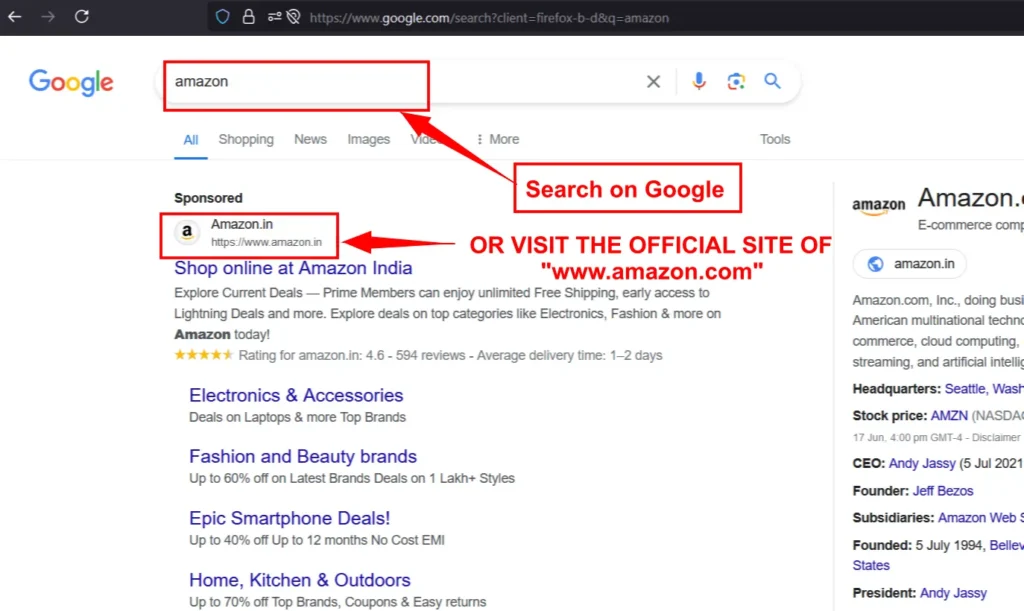
Start by opening your preferred web browser and navigating to the Amazon website. Simply type “www.amazon.com” into your browser’s address bar and hit “Enter”. This will take you to the homepage.
Step 2: Sign Up
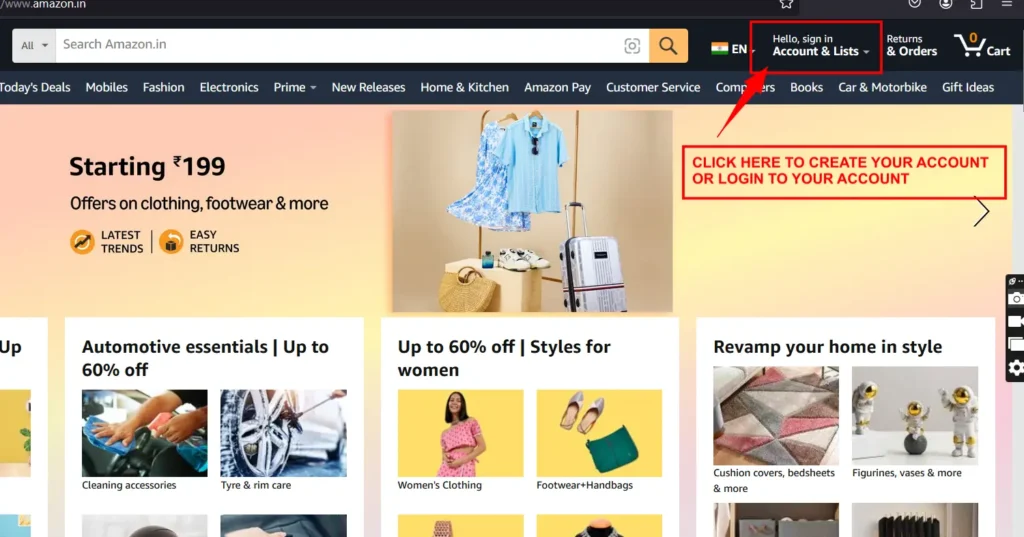
Once you’re on the homepage, you’ll notice a “Sign in” button at the top right corner of the page. Click on this button to begin the registration process.
Step 3: Choose Your Registration Method
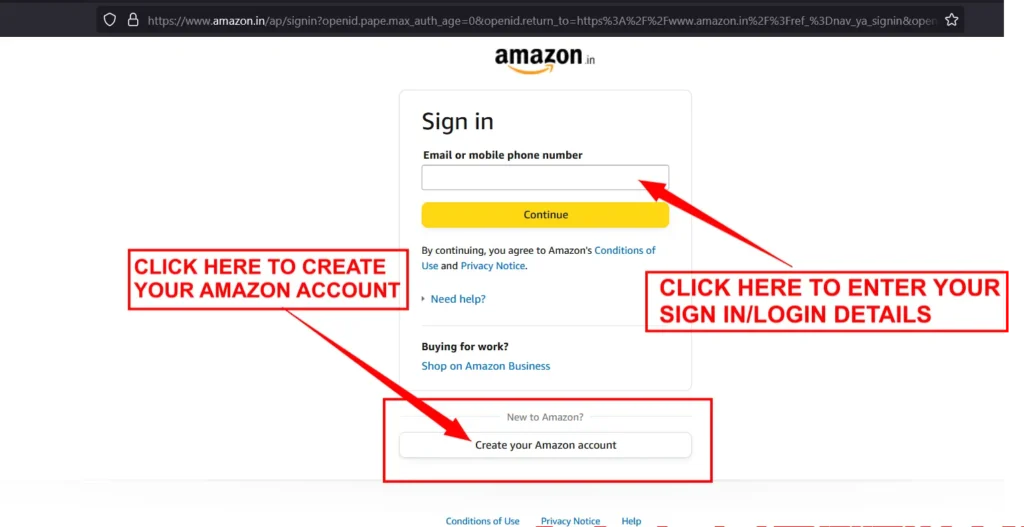
Amazon offers two convenient registration options: You can sign up using your email address or your phone number. Choose the method that is most convenient for you.
Step 4: Create a Username and Password
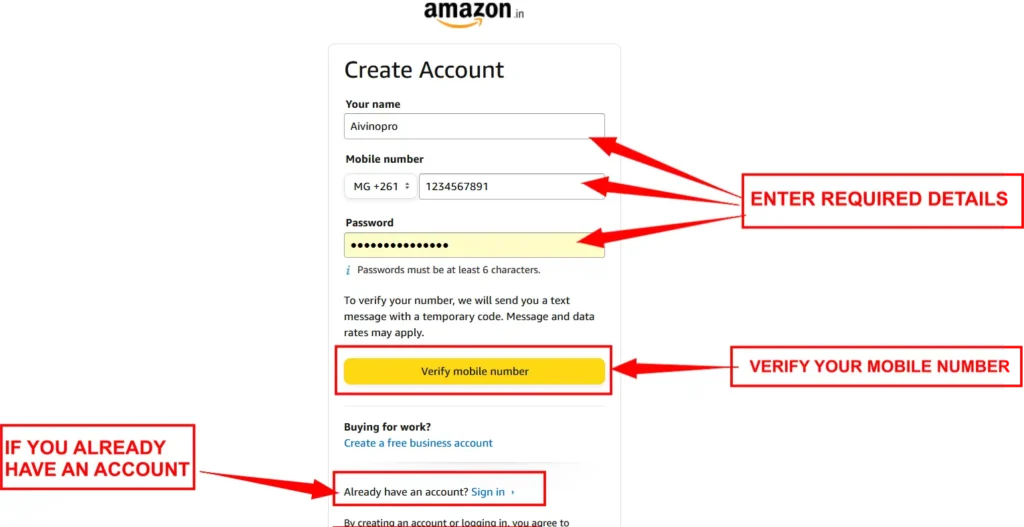
After providing your details, you will be asked to create a username and a secure password. Be sure to choose a strong password that combines letters, numbers, and symbols to protect your account.
Step 5: Set Up Your Profile
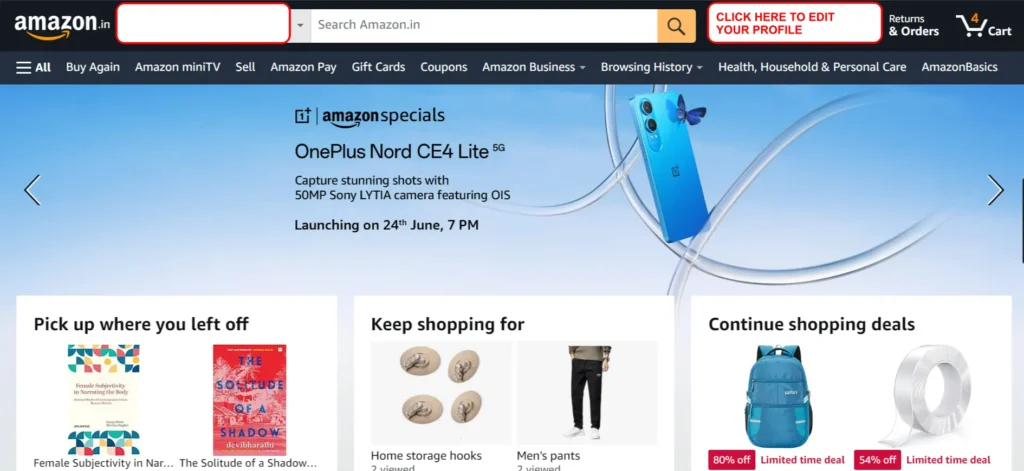
Once your details are verified, you will be redirected to your Amazon account. The next step is to complete your profile. Complete your profile as per your requirement.
Bonus Tip
For an even more personalized shopping experience, consider creating an Wishlist. This allows you to add items you’d like to buy in the future, making it easier for friends and family to find the perfect gift for you.
Now that you have your Amazon account, happy shopping!
Thanks for reading our blog if you like it you can also check this –
- The Future of Technology: Unveiling the 10 Paying Tech Jobs for 2024
- Debugging Like a Pro 101: Strategies for Python Developers
- Web Scraping 101: A Beginner’s Guide to Python Scraping
- Best Chat GPT Alternative: 10 Free Alternatives to ChatGPT for Seamless Conversations
- Crush Your Coding Goals with These Must-Have VS Code Extensions for Developers
