Programming in Python offers a world of possibilities, and mastering a few smart hacks can elevate your coding game to new heights. Whether you’re a novice or an experienced developer, these ten mind-blowing Python tricks are here to empower you with the tools you need to make your code cleaner, more efficient, and simply impressive.
Table of Contents
Introduction – Cracking the Code of Python Hacks
Python’s versatility has turned it into a staple for coders worldwide. In this article, we’ll delve into some lesser-known yet incredibly powerful Python tricks that can simplify complex tasks and enhance your productivity.
1. List Comprehensions: The Elegant Loops
List comprehensions are a Pythonic way to create lists with concise syntax. Let’s explore how this technique streamlines your code while creating impactful outcomes.
# Traditional approach
squared_numbers = []
for num in range(1, 6):
squared_numbers.append(num * num)
# Using list comprehension
squared_numbers = [num * num for num in range(1, 6)]2. Decorators Demystified: Elevate Your Functions
Decorators might seem mysterious, but they’re essential tools for enhancing the functionality of your functions. Discover how decorators can make your code more elegant and maintainable.
def uppercase_decorator(func):
def wrapper(*args, **kwargs):
result = func(*args, **kwargs)
return result.upper()
return wrapper
@uppercase_decorator
def greet(name):
return f"Hello, {name}!"
print(greet("Alice")) # Output: HELLO, ALICE!3. Context Managers – The ‘With’ Statement Unveiled
Managing resources like files and database connections is crucial. Context managers simplify this process through the ‘with’ statement. Learn how to wield its power effectively.
3.1 Using Contextlib for Quick Context Managers
The contextlib module takes context management a step further, allowing you to create context managers with ease. Let’s dive into examples that demonstrate its convenience.
from contextlib import contextmanager
@contextmanager
def temp_directory(path):
create_temp_dir(path)
yield path
cleanup_temp_dir(path)
with temp_directory("/tmp/mytempdir"):
# Work inside the temporary directory
...
# After exiting the block, the directory is automatically cleaned up4. Underscore Magic: Leveraging Python’s Special Variables
The underscore isn’t just a mere character in Python. It holds special meanings and functionalities that can significantly improve your coding experience.
def calculate_average(numbers):
total = sum(numbers)
average = total / len(numbers)
return average, _
avg, _ = calculate_average([10, 20, 30, 40, 50])
print(f"Average: {avg}")5. One-Liners: Doing More with Less Code
Python’s concise syntax encourages one-liners – single lines of code that perform impressive tasks. Explore a collection of these one-liners and witness their coding magic.
# Reverse a string using slicing
reversed_str = original_str[::-1]
# Find the maximum element in a list
max_num = max(numbers)
# Swap two variables without a temporary variable
a, b = b, a6. Unveiling Lambda Functions: Power in Simplicity
Lambda functions are small, anonymous functions that pack a punch. Uncover their simplicity and might as we dissect how they can be employed for various operations.
# Regular function
def square(x):
return x * x
# Equivalent lambda function
square_lambda = lambda x: x * x
print(square(5)) # Output: 25
print(square_lambda(5)) # Output: 257. The ‘Collections’ Module: Beyond Lists and Dictionaries
Python’s ‘collections’ module introduces advanced data structures beyond the usual lists and dictionaries. Discover ‘namedtuple’, ‘Counter’, and ‘defaultdict’ for optimized coding.
from collections import namedtuple, Counter, defaultdict
# Namedtuple for clearer data structures
Person = namedtuple('Person', ['name', 'age', 'location'])
# Count occurrences of elements
word_count = Counter(words_in_a_text)
# Default values for dictionary keys
grouped_data = defaultdict(list)8. Mastering Slicing: From Strings to Lists
Slicing isn’t just about extracting elements. It’s a versatile technique applicable to strings, lists, and more. Explore slicing in-depth and unravel its hidden potential.
my_list = [1, 2, 3, 4, 5, 6, 7, 8, 9, 10]
# Extract every second element
every_second = my_list[::2]
# Reverse a string using slicing
reversed_str = original_str[::-1]
# Get a portion of a list
sub_list = my_list[2:6] # Output: [3, 4, 5, 6]9. Advanced Error Handling: ‘Try’, ‘Except’, ‘Finally’
Error handling goes beyond basic ‘try’ and ‘except’ blocks. With the ‘finally’ clause and advanced exception handling, your code gains resilience and improved error reporting.
try:
result = x / y
except ZeroDivisionError:
print("Cannot divide by zero.")
except (ValueError, TypeError):
print("Invalid input.")
finally:
print("Execution completed.")10. Threading and Multiprocessing: Performance Unleashed
Python’s threading and multiprocessing modules can unlock performance for CPU-bound tasks. Dive into the world of parallelism and concurrency for blazing-fast execution.
import threading, multiprocessing
def do_work():
# Perform intensive tasks here
...
# Using threading
thread1 = threading.Thread(target=do_work)
thread2 = threading.Thread(target=do_work)
# Using multiprocessing
process1 = multiprocessing.Process(target=do_work)
process2 = multiprocessing.Process(target=do_work)Conclusion – Empower Your Python Journey
Python’s versatility is an open invitation for innovation, and these ten hacks are your key to unlocking its true potential. Embrace them, experiment, and let your coding prowess shine.
FAQs – Your Python Hacks Queries Answered
1. Are these hacks suitable for beginners?
Absolutely! While some tricks might be more advanced, most are applicable and beneficial for coders of all levels.
2. Can I use these hacks in professional projects?
Certainly. These hacks can make your code more efficient and maintainable,
3. Do these hacks work in all versions of Python?
Most hacks are compatible with modern Python versions. However, be cautious when using some advanced features in older versions.
4. Are lambda functions only for short tasks?
Lambda functions are great for simple operations, but for more complex tasks, it’s advisable to use regular functions for better readability.
5. How do I learn more about Python’s threading and multiprocessing?
To deepen your understanding, explore Python’s official documentation and online tutorials dedicated to these topics.
Resources
- Python Official Documentation: Dive deeper into Python’s features and capabilities through the official documentation: https://docs.python.org/
- Real Python: A comprehensive platform offering tutorials, articles, and practical examples for Python developers of all levels: https://realpython.com/
- GeeksforGeeks Python Tutorials: Learn Python with hands-on examples and detailed explanations on GeeksforGeeks: https://www.geeksforgeeks.org/python-programming-language/
- Python Community on Reddit: Engage with fellow Python enthusiasts, ask questions, and discover insightful resources on the Python subreddit: https://www.reddit.com/r/Python/
- Python Weekly Newsletter: Stay updated with the latest trends, news, and resources in the Python world with the Python Weekly newsletter: https://www.pythonweekly.com/
You may like: 1. Code Editor Conundrum 101: How to Choose the Best Editor for Web Development
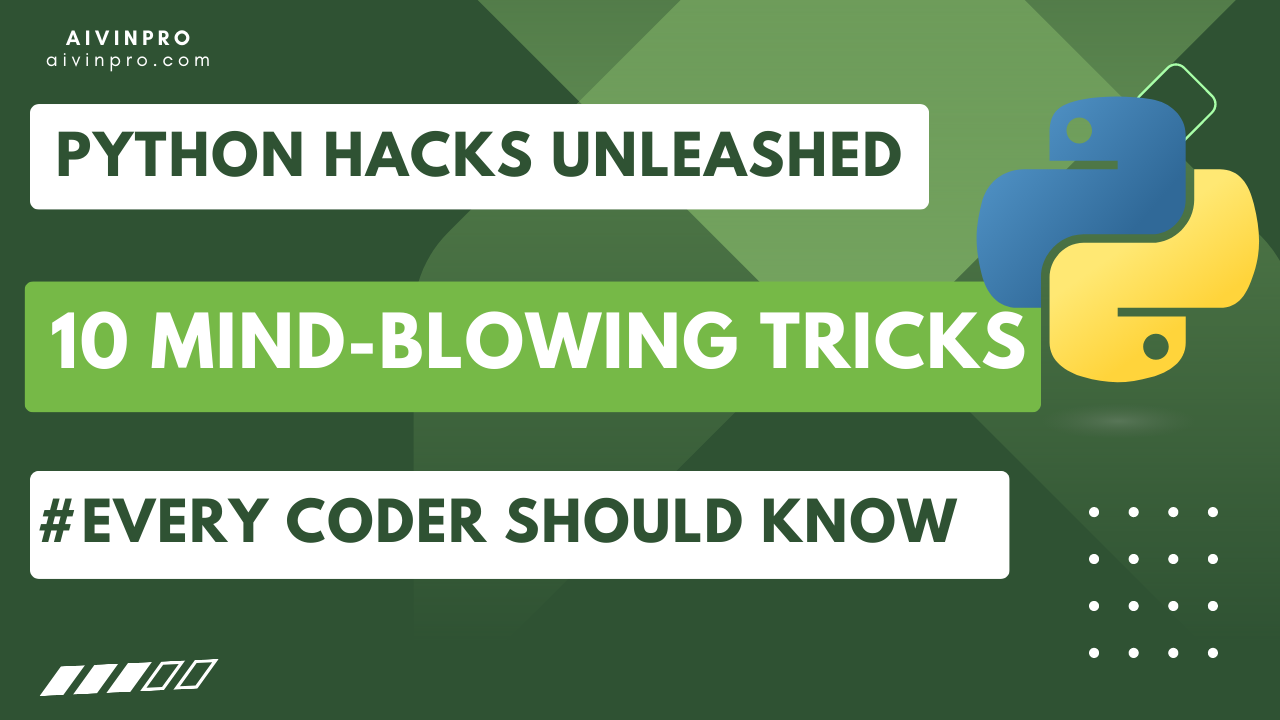
4 thoughts on “Python Hacks Unleashed: 10 Mind-Blowing Tricks Every Coder Should Know 🎩💻🐍”